TOP 7 graphic design software: free and paid

How do graphic design software facilitate the work of designers?
Graphic design software has revolutionized the way designers work, offering a plethora of tools and features that streamline the design process. Firstly, these software programs provide an extensive library of fonts, colors, and illustrations, enabling designers to explore a wide range of creative possibilities. They also offer various templates and pre-designed layouts, saving designers time and effort when starting new projects.
Furthermore, graphic design software allows for precise manipulation of elements, such as resizing, rotating, and rearranging objects, which would be arduous and time-consuming to achieve manually. The ability to undo and redo actions also provides flexibility and freedom to experiment without the fear of making mistakes.
Overall, graphic design software significantly simplifies the design process, providing a wide range of tools, templates, and features that streamline the workflow. It empowers designers to bring their creative visions to life with ease, efficiency, and precision.
How to choose design apps for your own tasks?
When it comes to selecting design apps for your personal tasks, there are a few key factors to consider. Firstly, think about the specific requirements of your projects. Are you looking for a user-friendly app with basic design features or a more advanced tool with high-end capabilities? Determining your needs will help you narrow down your options.
Next, do some research on different design apps available in the market. Look for reviews, ratings, and recommendations from trusted sources. Pay attention to the app’s user interface, functionality, and compatibility with your device. It’s also wise to explore the app’s update frequency and customer support, as these factors can greatly impact your experience.
Consider your budget as well. Some design apps offer free versions with limited features, while others require a one-time purchase or a subscription.
By carefully considering these aspects, you can confidently choose the most suitable design app for your personal projects.
Overview and benefits of Adobe Photoshop
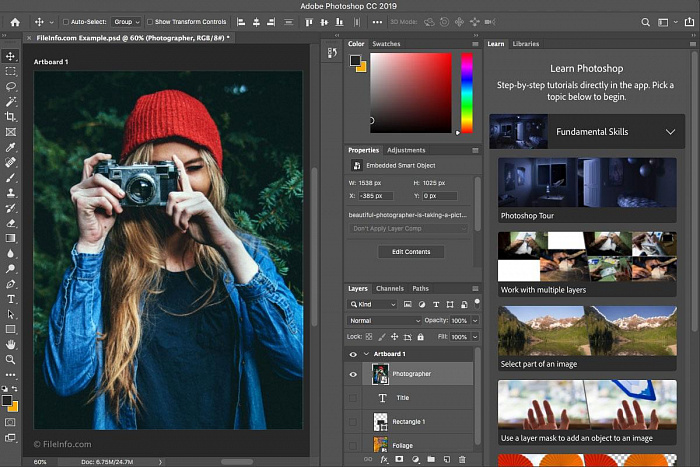
Adobe Photoshop is a powerful and widely-used software that has revolutionized the world of digital imaging. It offers a comprehensive range of tools and features that allow users to edit and enhance photographs, create stunning graphics, and design captivating visuals. With its user-friendly interface and extensive capabilities, Photoshop has become the go-to tool for photographers, designers, and artists alike.
One of the key benefits of using Adobe Photoshop is its ability to manipulate images with precision and ease. From correcting imperfections to adjusting colors and tones, Photoshop offers an array of tools that enable users to achieve professional-level results. Additionally, the software provides a wide range of creative options, such as filters, effects, and brushes, allowing users to explore their artistic vision and bring their ideas to life.
Another advantage of Adobe Photoshop is its compatibility with other Adobe Creative Cloud applications. Users can seamlessly integrate their Photoshop projects with programs like Illustrator and InDesign, enabling a smooth workflow and enhancing productivity. This integration also allows for easy sharing and collaboration with other creative professionals.
Furthermore, Photoshop offers a vast array of tutorials, online communities, and resources that provide valuable support and guidance. These resources enable users to continually enhance their skills and stay up-to-date with the latest trends and techniques in image editing and design.
Overview and benefits of Adobe Illustrator
Adobe Illustrator is a powerful software program that allows users to create and manipulate vector graphics. With its intuitive interface and extensive features, Illustrator has become the go-to tool for designers, artists, and illustrators worldwide.
One of the main benefits of Adobe Illustrator is its versatility. It offers a wide range of tools and functions that enable users to create stunning and professional-looking artwork. From logo design to digital illustrations, Illustrator enables users to bring their creative visions to life.
Another advantage of using Illustrator is its scalability. Vector graphics created in Illustrator can be scaled up or down without losing any quality. This makes it ideal for creating artwork that needs to be used in various sizes, such as company logos or illustrations for print and web.
Additionally, Illustrator offers precise control over shapes, colors, and effects. Users can easily manipulate and modify objects, apply gradients and textures, and experiment with different blending modes. These features make Illustrator a powerful tool for creating unique and visually appealing designs.
Affinity Designer 2 overview and benefits
Affinity Designer 2 is a powerful graphic design software that offers a range of innovative features and benefits. With its user-friendly interface and extensive toolset, it is an excellent choice for both beginners and experienced designers.
One of the key advantages of Affinity Designer 2 is its versatility. It supports vector and raster graphics, allowing users to create stunning illustrations, logos, icons, and more. The software also offers a wide range of effects, filters, and blending modes to enhance your designs.
One notable feature of Affinity Designer 2 is its seamless integration with other popular design software, such as Adobe Photoshop and Illustrator. This enables users to work seamlessly across different platforms and easily import/export files without any compatibility issues.
Another significant benefit of Affinity Designer 2 is its affordability. Unlike other design software, it offers a one-time purchase with no subscription fees, making it a cost-effective choice for freelancers, small businesses, and students.
Figma overview and benefits
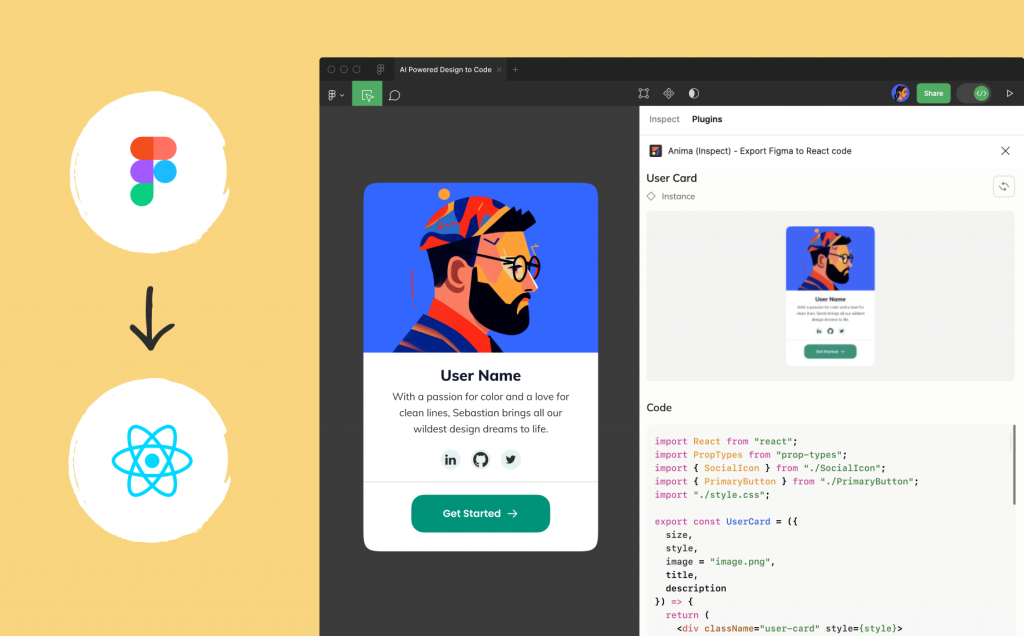
Figma is a versatile design tool that has gained popularity among designers and teams for its collaborative features and ease of use. It allows users to create, prototype, and iterate on designs in a seamless and efficient manner. With its cloud-based platform, Figma enables real-time collaboration, where multiple team members can work on the same project simultaneously, eliminating the need for file sharing and version control complications.
One of the major benefits of Figma is its accessibility. It can be used on any operating system, making it a suitable choice for teams with diverse setups. Additionally, Figma’s intuitive interface and drag-and-drop functionality make it easy for both experienced designers and beginners to get started quickly.
Another advantage of Figma is its extensive library of design resources, including icons, illustrations, and templates. These resources help expedite the design process and maintain consistency across projects.
Furthermore, Figma offers robust prototyping features, allowing designers to create interactive and realistic prototypes without the need for additional software. This enhances collaboration and enables stakeholders to provide feedback and make informed decisions.
Overview and benefits of CorelDRAW
CorelDRAW is a powerful graphic design software that offers a wide range of tools and features to create stunning visual content. With its user-friendly interface and extensive capabilities, CorelDRAW is a popular choice among professional designers and beginners alike.
One of the key benefits of CorelDRAW is its versatility. It allows users to create various types of designs, including logos, brochures, illustrations, and more. The software offers a vast library of templates, fonts, and clipart, making it easier to bring ideas to life.
CorelDRAW also provides advanced editing tools, such as photo correction, color management, and special effects. These features enable designers to enhance their artwork and achieve the desired results. Additionally, the software supports compatibility with other programs, allowing for seamless integration and collaboration with team members or clients.
Moreover, CorelDRAW offers a responsive and intuitive design workflow, enabling users to work efficiently and save time. The software’s robust performance ensures smooth operation even when handling complex projects.
Procreate overview and benefits
Procreate is a powerful digital art app that has gained immense popularity among artists and designers. It offers a wide range of features and tools, making it an excellent choice for creating stunning artworks on the iPad. With Procreate, artists can unleash their creativity and bring their ideas to life with ease.
One of the major benefits of Procreate is its user-friendly interface, which allows artists to navigate through the app effortlessly. It offers a vast selection of brushes, allowing artists to experiment with different textures and styles. Moreover, Procreate provides various layering options, enabling artists to work on different elements separately and make changes easily.
Another advantage of Procreate is its seamless integration with Apple Pencil, providing artists with a natural and precise drawing experience. Additionally, Procreate offers advanced features like time-lapse recording, which allows artists to showcase their creative process to others.
Furthermore, Procreate supports high-resolution artwork, ensuring that artists can produce detailed and professional-quality pieces. It also provides various export options, making it easy to share artwork on different platforms.
Affinity Photo overview and benefits
Affinity Photo is a powerful and user-friendly photo editing software that offers a wide range of features and benefits for both amateur and professional photographers. This software is designed to enhance, retouch, and manipulate images with incredible precision and control.
One of the key benefits of Affinity Photo is its intuitive interface, which allows users to easily navigate through various tools and functions. From basic adjustments like exposure, color correction, and cropping, to advanced techniques such as layers, masks, and blending modes, this software provides endless possibilities for creative expression.
Additionally, Affinity Photo supports a wide range of file formats, including RAW, JPEG, and PSD, ensuring compatibility with different cameras and editing workflows. It also boasts excellent performance and speed, allowing for quick editing and seamless workflow integration.
Furthermore, Affinity Photo offers a non-destructive editing approach, meaning that changes made to an image can be easily reversed or modified without compromising the original quality. This feature gives photographers the freedom to experiment and make adjustments with confidence.







